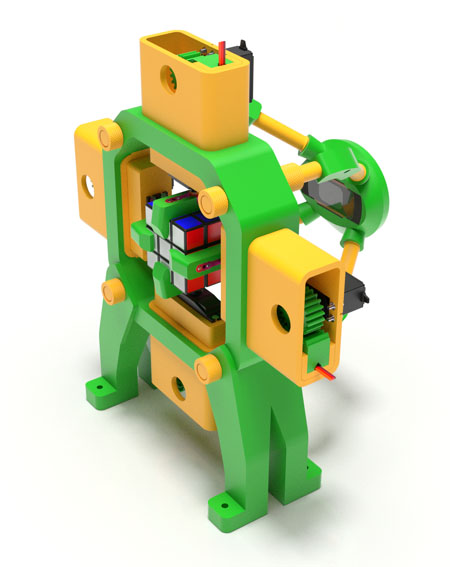3D Tutorial 12: How to Model Screw Gears in Blender
Introduction
In this tutorial, you will learn how to quickly model a pair of meshing gears mounted
on non-intersecting, non-parallel shafts. These gears are known as screw gears, or crossed-helical gears.
Screw gears are typically mounted at 90° to each other, but it does not have to be that way.
Any angle between 0 and 90° can be used. On this picture, a 50° shaft angle is used.
The tutorial will also demonstrate how to test a pair of screw gears for compatibility using Blender's rigid body physics engine.
Video
Download
The end result of this tutorial, a .blend file containing a functioning pair of screw gears mounted at 90° to each other, can be downloaded via the link below.